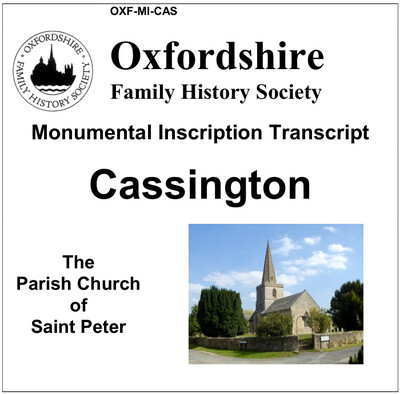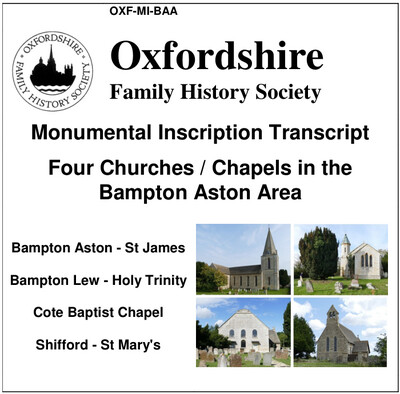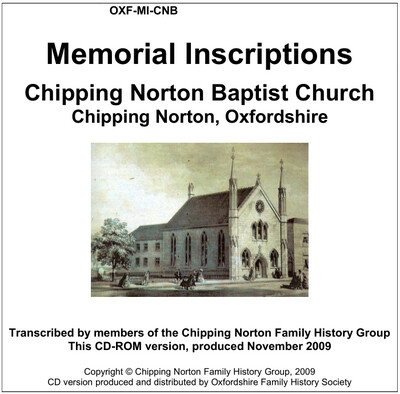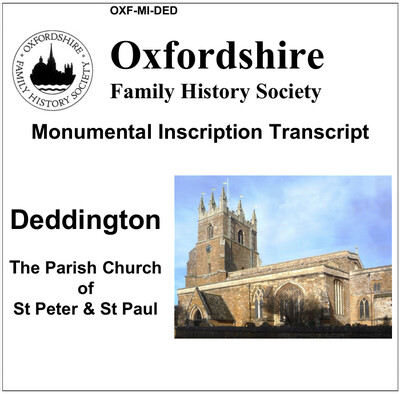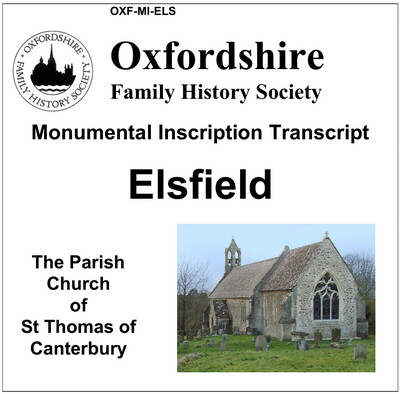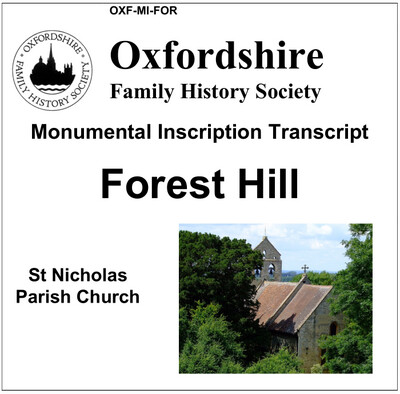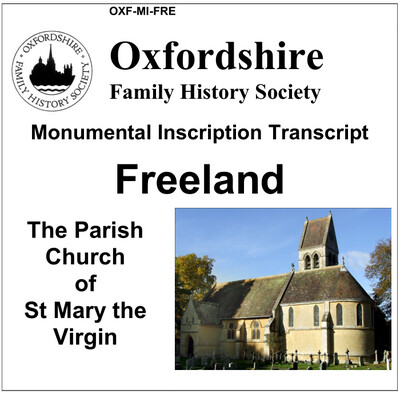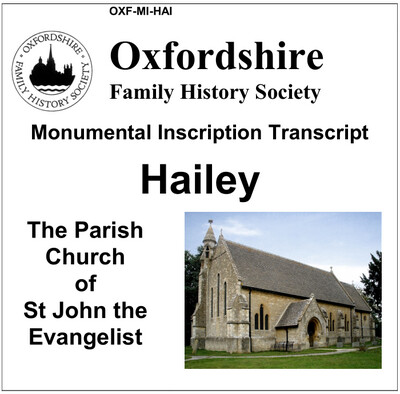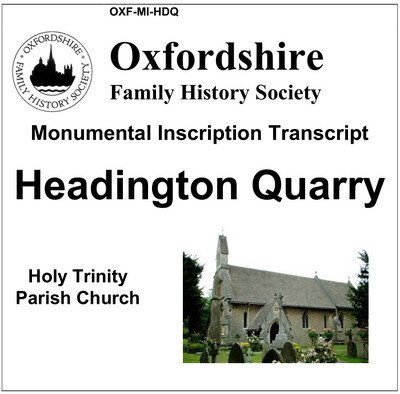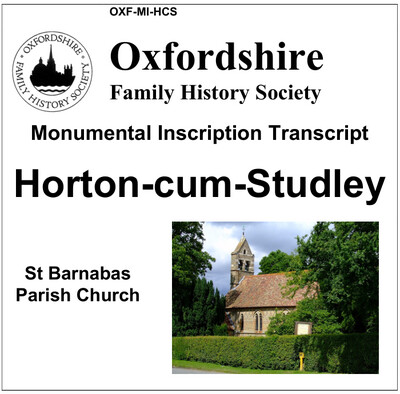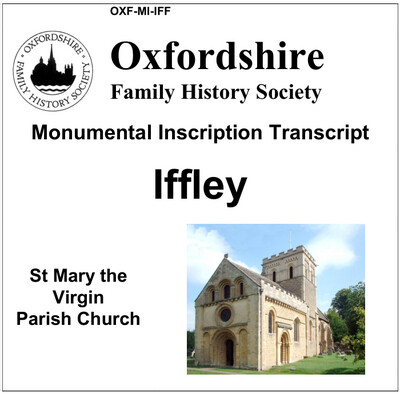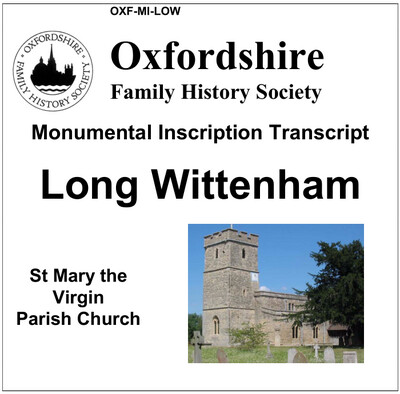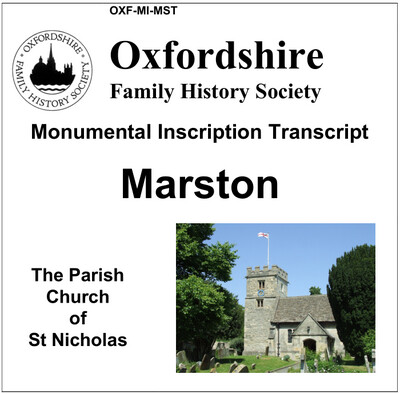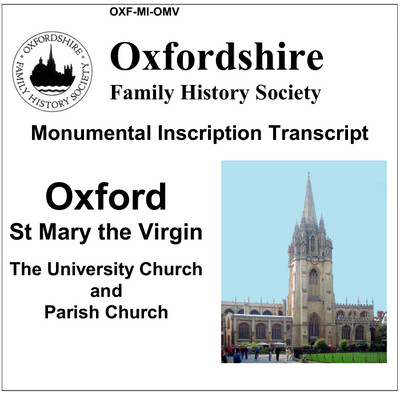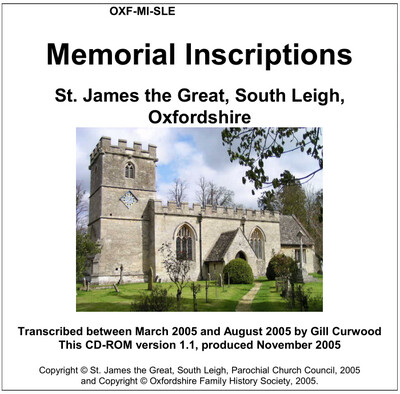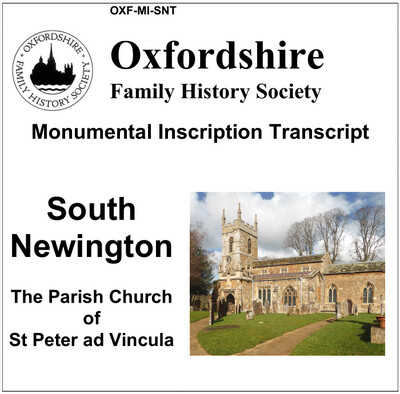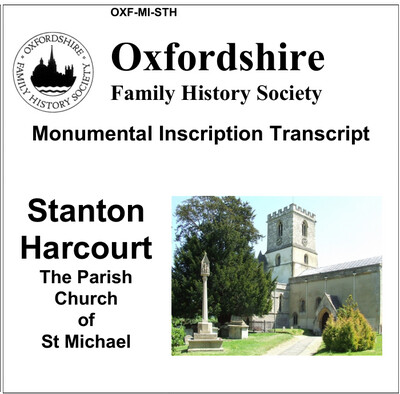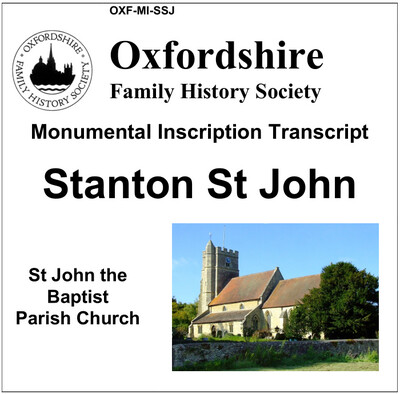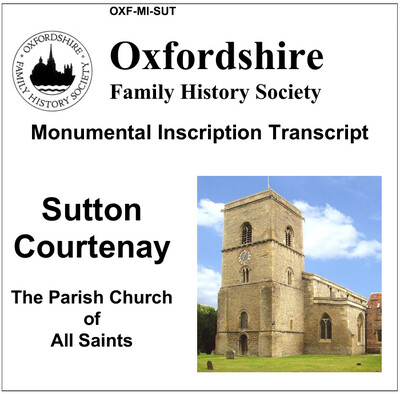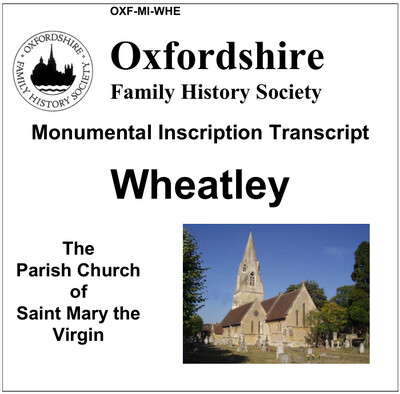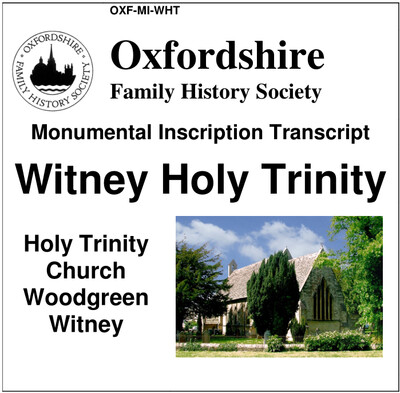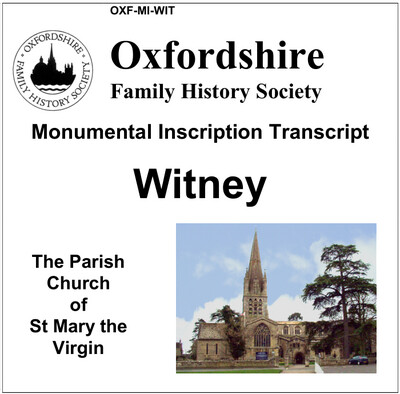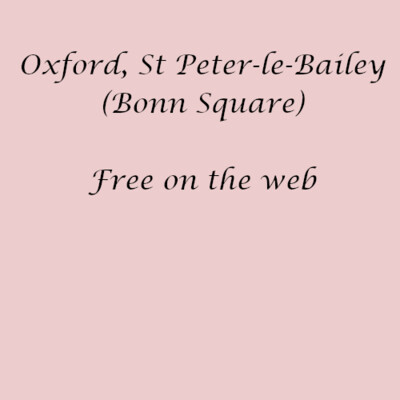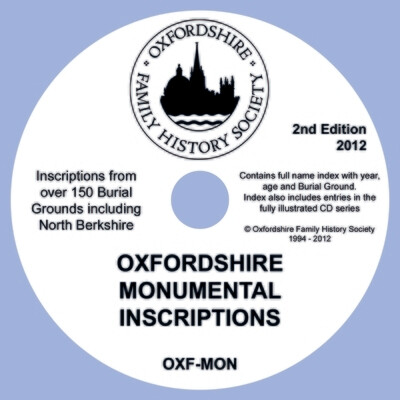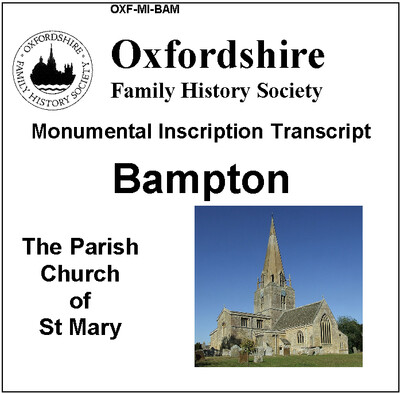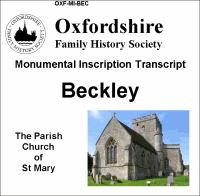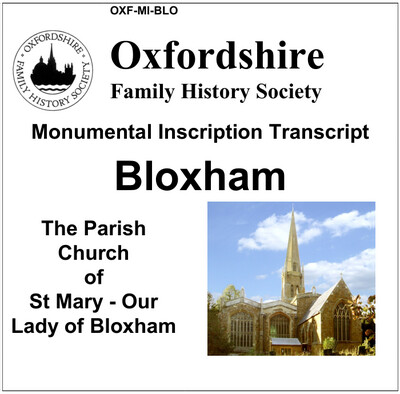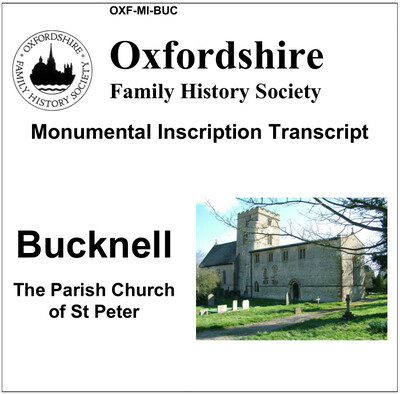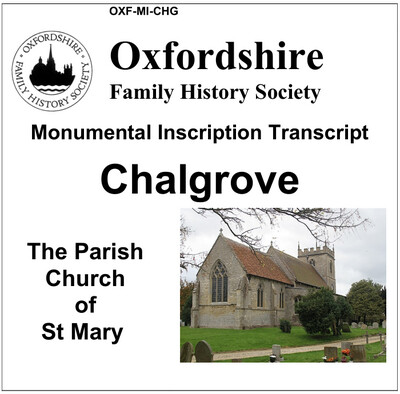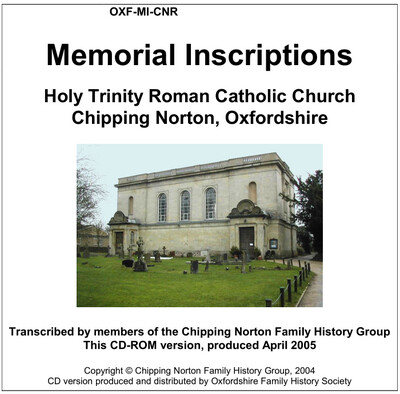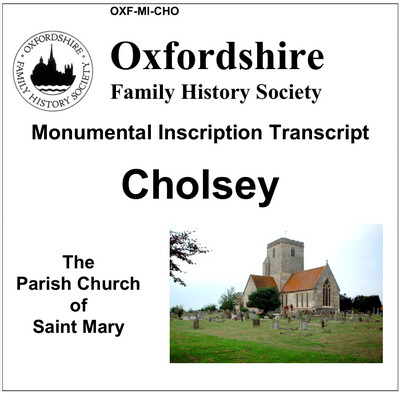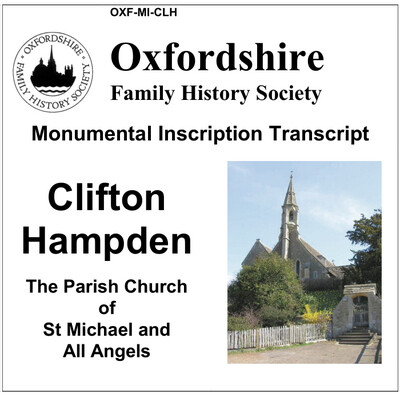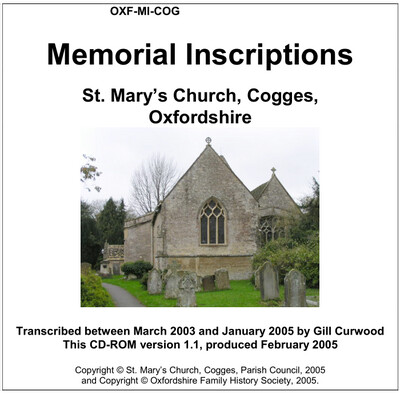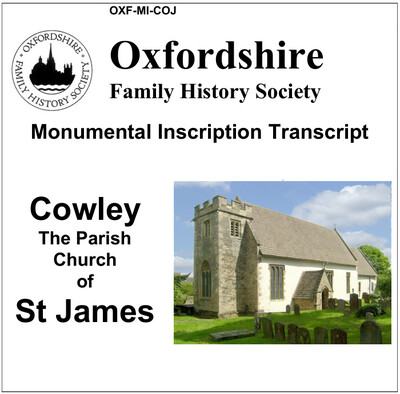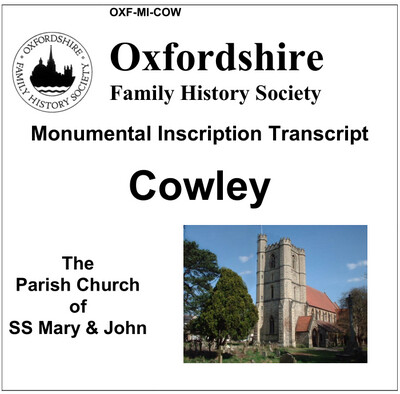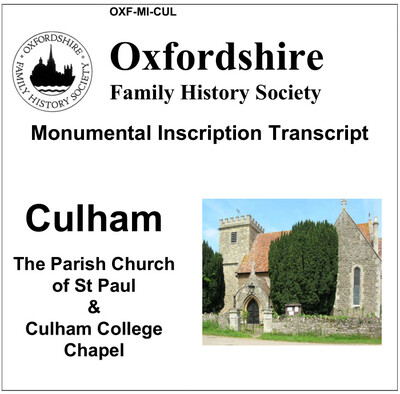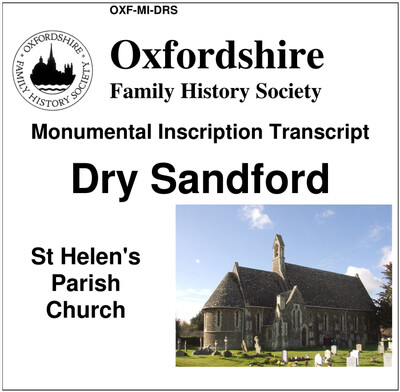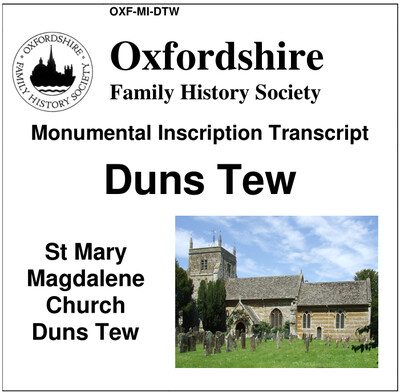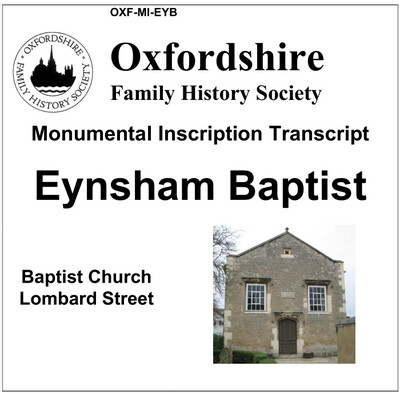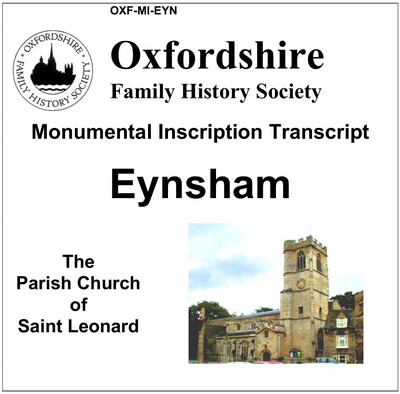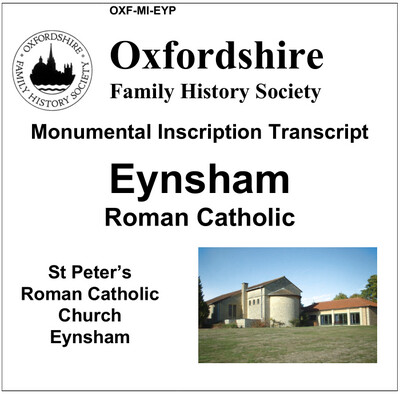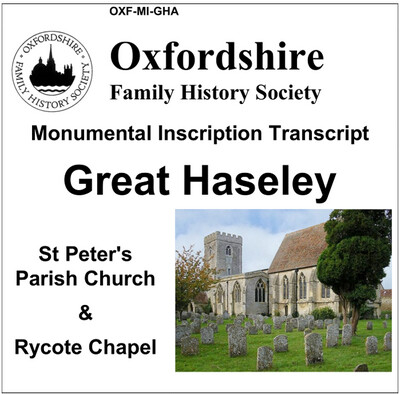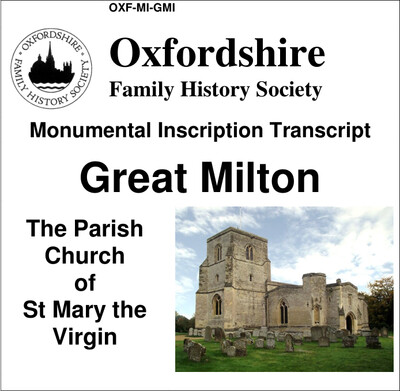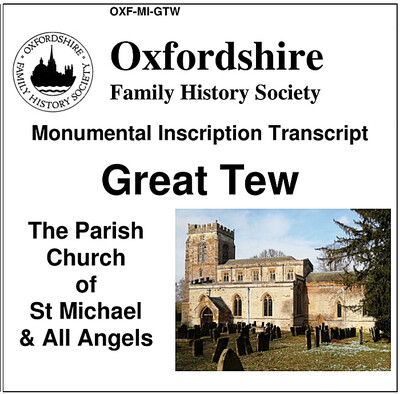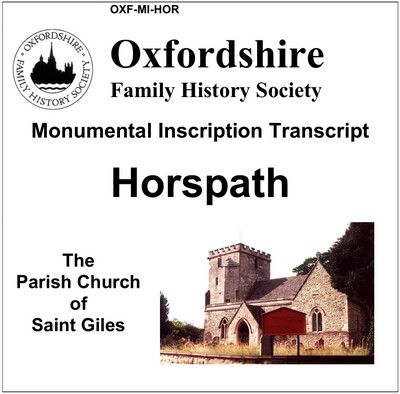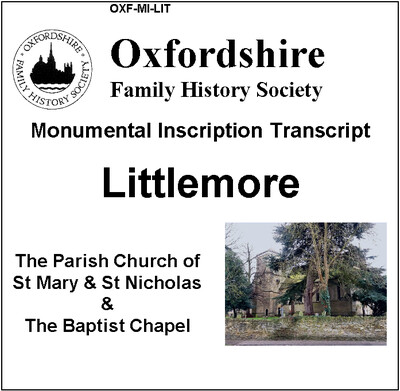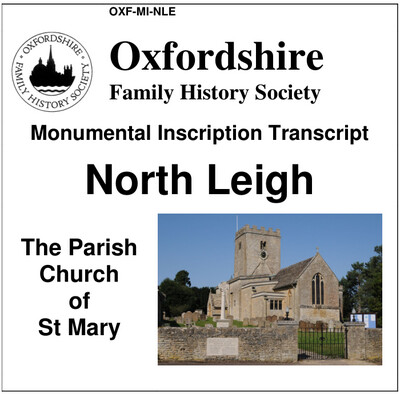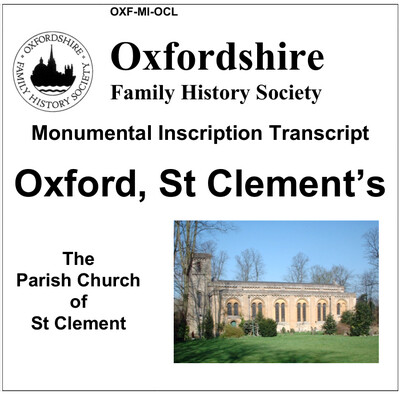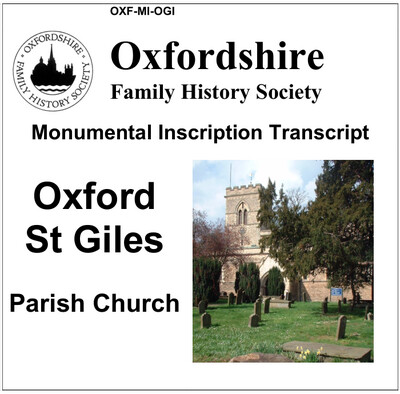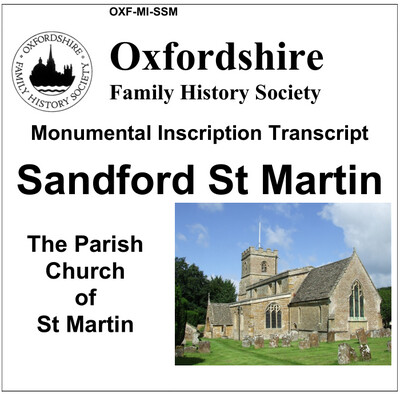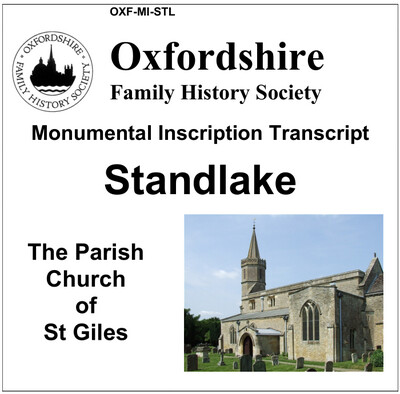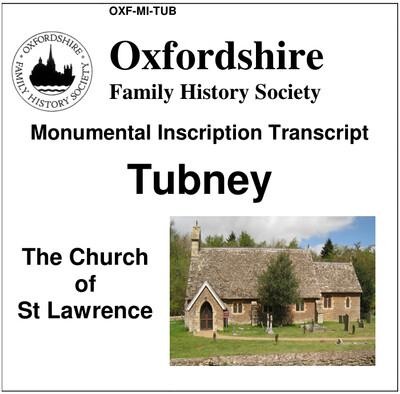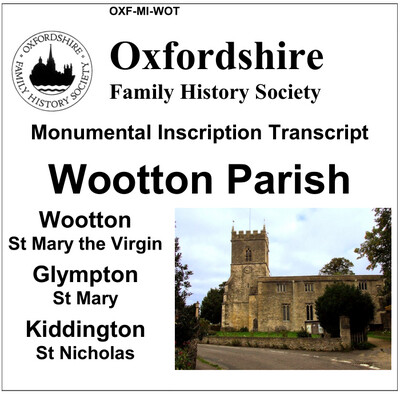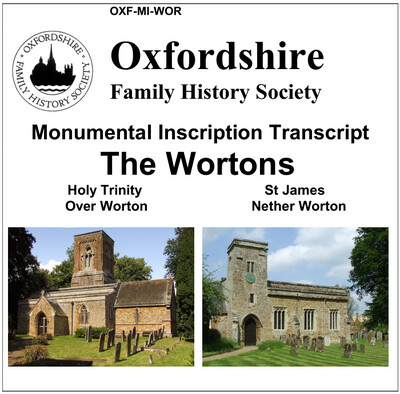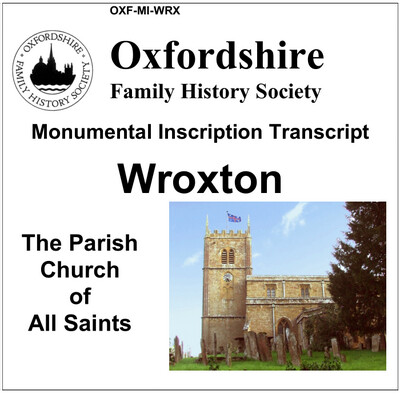Monumental Inscription Transcripts by DOWNLOAD
The download edition for Cassington is FREE for a limited period. Unless you add something else to your cart, you will not need to supply credit card details.
Each of our Illustrated MI downloads comes as either an ISO image or a ZIP file. We recommend you download both and then keep them safe.
Windows users:
On Windows 10 (and maybe some previous versions) you can (in File Explorer) doubl- click on the ISO file. This will open up as a virtual CD which will show as a new drive letter. Access this drive and double-click on the "index" file.
Alternatively, use the ZIP file - iI can be unpacked (try right-click, extract on Windows 10) into a folder (hopefully named according to the CD contents by default). The folder contents can be accessed to find the "index" page - double-click on that.
MacOS users:
To use the ISO (disc image) file, use "open with" and choose “DiskImageMounter”. When this has completed, double-click on the virtual disk and then run the "Index.htm" within it.
To use the ZIP file, use the Finder to locate the "Index.htm" file within the ZIP bundle and double-click on that.